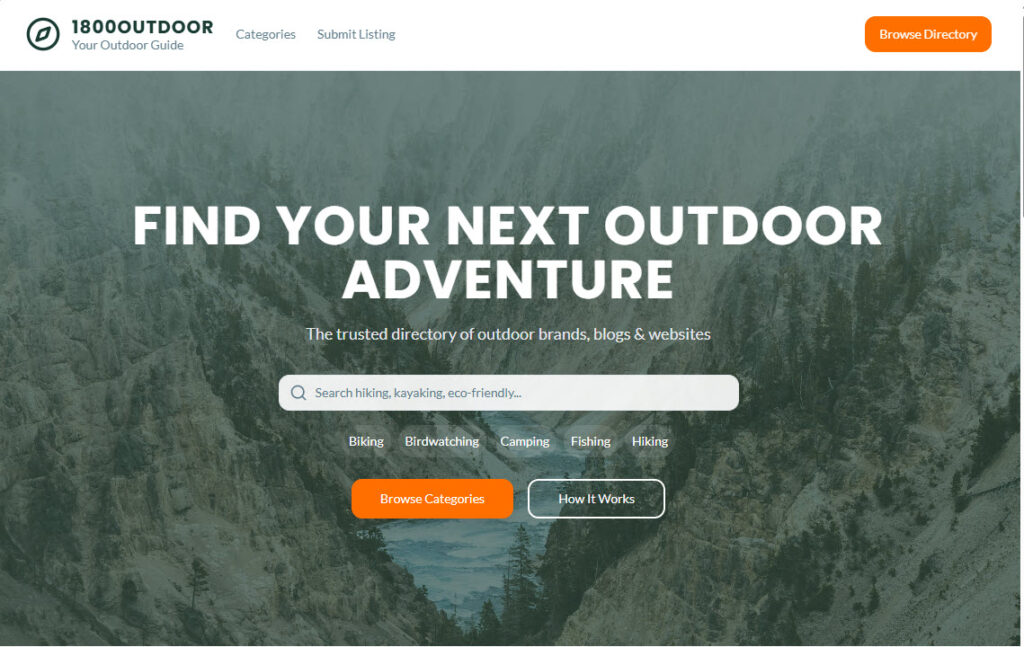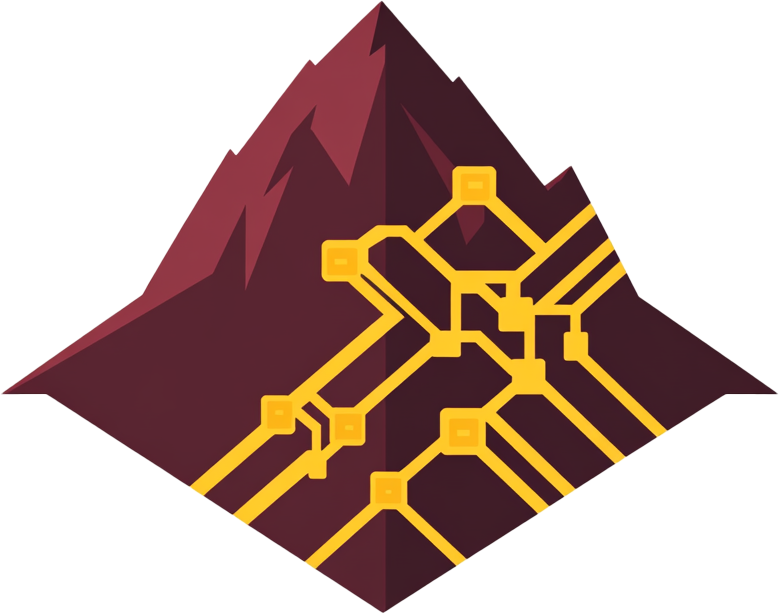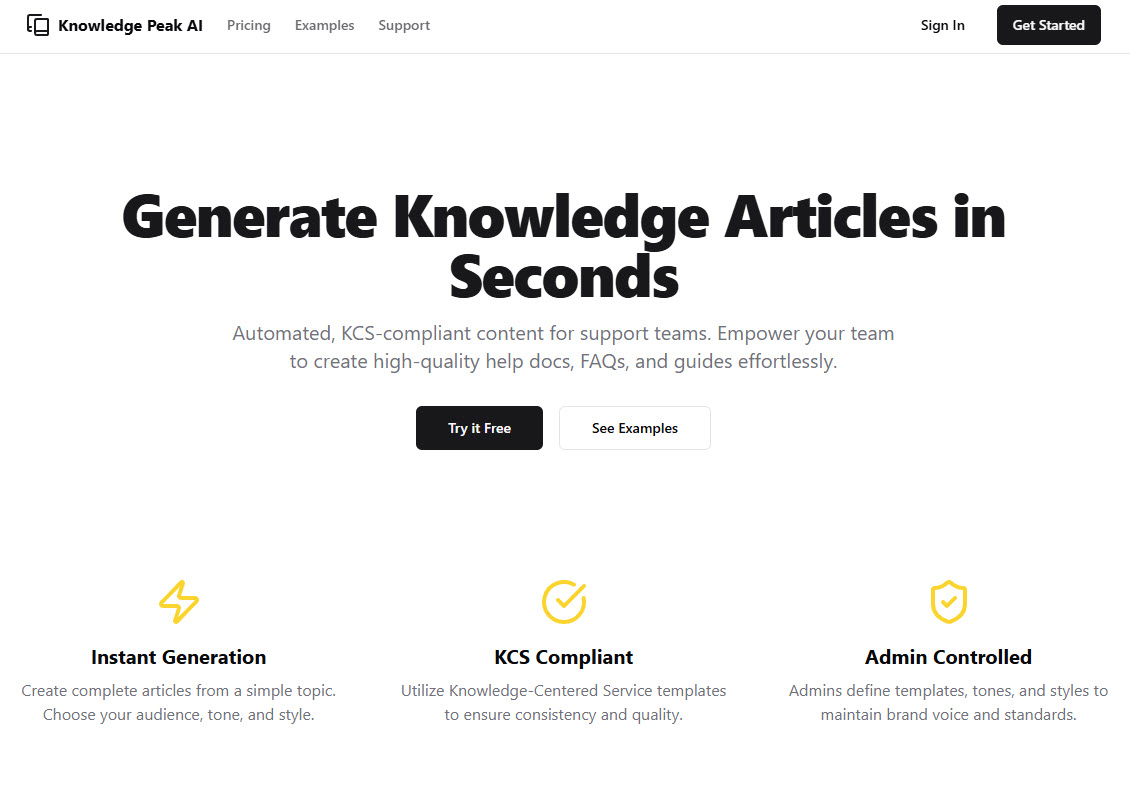The Lovable Free Weekend: AI Showdown came at a busy time. Between helping my teenage son prep for a big camping trip and celebrating my daughter’s graduation from the University of Oregon, life didn’t slow down. But that’s exactly what made this event special—Lovable gave me the push and tools to make real progress on several projects that had been sitting on my to-do list for months.
Over two days, I started five new apps: 1-800-Outdoor, Knowledge Peak, Outdoor Checklist, Outdoor Personals, and Terra Greetings. Not all of them are production ready yet, but each is much closer to reality than before. Here are five key takeaways from this blend of AI building and real-life living.
The PRD Is Your Blueprint
The Product Requirements Document (PRD) is still the most critical step in any AI-driven build. With Lovable and similar AI assistants, your PRD becomes the input that shapes everything, including backend schema, user flows, security rules, and more. I found that spelling out the project overview, user journeys, core features, and tech stack provided the AI with a solid foundation to work from. For me, that meant things like Next.js for the framework, Supabase for the backend, and Vercel for hosting.
The more detailed the PRD, the less backtracking was required later, especially as I moved the projects into Cursor for final review and polish.
Vibe Coding: Rapid Prototyping Needs a Human Touch
Vibe coding, a term made popular by Andrej Karpathy, describes the process of using AI to translate high-level intent into working code at high speed. Tools like Lovable can generate most of your app from natural language prompts, letting you focus on momentum instead of boilerplate. My stack combined Lovable for scaffolding, Next.js for flexible app structure, Supabase for backend and auth, Vercel for deployment, and Cursor for final edits.
This workflow makes it easy to move ideas forward, but I learned that every AI-generated feature still needs human review and refinement before it’s ready for production.
Core Insight: AI tools deliver speed, but quality comes from hands-on review and finishing touches.
Design Consistency: Centralize Colors and Layout
One early lesson was that AI-generated code sometimes hardcodes design details, like color values such as #FF5733 in a style tag or layout settings like specific margin or padding amounts directly into components. This approach can make future updates, accessibility, and overall consistency much harder to manage.
My solution was to prompt Lovable to store all design tokens, including colors and spacing, centrally in tailwind.config.ts. Updates became simple, and every part of the UI stayed in sync as the projects evolved.
Security and Testing: Input Fields Are Your Biggest Risk
Moving fast with AI requires extra care with security and bugs. Input fields are a significant risk surface. Without validating and sanitizing user input at every step, you could introduce vulnerabilities such as XSS, SQL injection, or accidentally expose sensitive data. This is especially true with AI-generated code, which can miss these details or use unsafe defaults.
During the Showdown, I saw how easy it is to ship accidental vulnerabilities, like exposed Supabase keys or weak authentication logic, when the AI is moving fast. Every feature, especially those involving forms or user input, went through a checklist for validation, input sanitization, and key management before deployment.
I relied on tools like CodeRabbit for commit reviews and used Cursor to finalize and double-check everything before going live.
Security Tip: Never trust user input by default. Every field is a potential risk, so always validate and sanitize early and often.
Deployment and Monitoring: Shipping with Confidence
A working prototype isn’t enough; you need a smooth path to launch and a way to monitor what happens after your app is live. I made sure each project had a documented deployment plan, managed environment variables correctly, and used Vercel for fast, reliable hosting. Even solo, I used GitHub for version control and set up simple monitoring to catch any crashes or errors early. Watching how your app behaves in the real world lets you catch issues before your users do.
User Experience & Onboarding: Don’t Leave Your Users Guessing
First impressions matter, even for side projects or MVPs. As I tested each app, I paid attention to the onboarding flow, welcome messages, and how easy it was for a new user to get started. Simple improvements, like a checklist or onboarding tips, make a big difference in whether users stick around or bounce.
Strategic Breakthrough: Invest a little time in onboarding and user guidance. It can double your chances of adoption, even if the rest of your app is still evolving.
Bonus Lessons—For the Next Round of Improvements
- Performance & Scalability: Tools like Lighthouse help spot slow pages or unoptimized images early. Optimizing queries and assets can make your app feel much more polished, even in the prototype stage.
- Accessibility: It’s easy to overlook, but small fixes—like proper color contrast, alt tags, and keyboard navigation—make your app usable for everyone.
- Analytics & Continuous Improvement: Adding basic analytics shows you where users struggle and which features matter most. Use real data to decide what to improve next.
Final Thoughts—Progress, Even on a Busy Weekend
Juggling family, milestones, and life’s everyday chaos, the Lovable Free Weekend reminded me that with the right tools and approach, you can actually make meaningful progress on long-standing ideas—even if you only have a few focused hours to spare. AI-powered tools like Lovable and Cursor accelerate prototyping and building, but the fundamentals like clear docs, design consistency, onboarding, security checks (especially around input fields), deployment, and version control are what make that progress sustainable.
If you’re looking to turn your backlog into action or want templates for PRDs and design systems, feel free to reach out. Sometimes, all you need is a weekend and a little momentum.