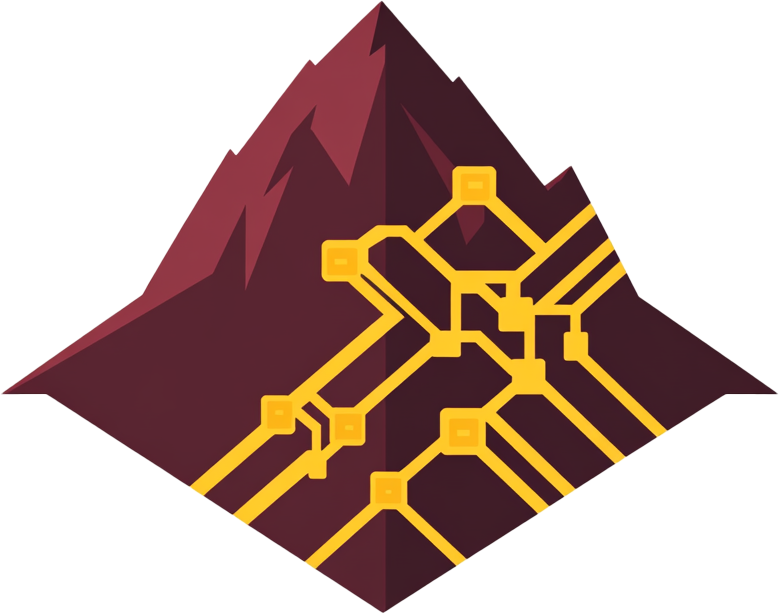In the pace of modern support, knowledge can’t be an afterthought. The most effective Knowledge-Centered Service (KCS) programs treat capture as a live, in-the-flow activity—not a retrospective task. When documentation lags, so does reuse. This article focuses on embedding knowledge capture directly into daily workflows and explores how structured processes and AI tools make it scalable, efficient, and context-rich.
While many companies already follow elements of these practices, those that fully operationalize live capture—and align it with emerging AI capabilities—will be ahead of the curve. Clean, real-time, structured knowledge provides a strategic edge in chatbot accuracy, onboarding speed, and customer satisfaction.
Why Delayed Documentation Fails
Support teams often remember the outcome, but critical details fade quickly. Tone, phrasing, exact error codes, workarounds, and environmental context can disappear within hours. This cognitive drop-off weakens article quality, reduces trust in the knowledge base, and creates rework down the line.
Example: An agent resolves a tricky login error but waits to document it until the end of the day. The workaround? Misremembered. The environment? Skipped. The article? Unlinkable, untrusted, and unused.
Instead of deferring documentation, top-performing teams capture while solving—within the systems they already use.
5 Ways to Embed Knowledge Capture into the Workflow
1. Templates Where Agents Work
Structured templates guide agents to capture key knowledge elements—such as the issue, environment, resolution, root cause, and relevant search terms—while the case is still fresh. Embedding these templates directly in CRM or ticketing tools like Salesforce or ServiceNow ensures they surface naturally during the resolution process, not as an afterthought.
Tip: Streamline templates to avoid overwhelming contributors. Focus on essential, reusable information.
2. Reinforce ‘Capture in the Workflow’
Capturing knowledge in the workflow is a core KCS practice. Build a culture where knowledge is captured as part of solving—embedded into the process, not bolted on afterward. Managers and team leads should model this behavior, highlight effective examples, and coach teams on making capture a seamless step in case resolution.
3. Leverage Real-Time Collaboration
For swarming sessions, incidents, or team troubleshooting, use collaborative tools like Confluence, Notion, or shared documents to capture insights as they happen. Assign a knowledge scribe if needed, but prioritize getting raw input documented immediately.
4. Automate Knowledge Triggers
Workflow prompts can nudge agents to contribute at just the right time. For example, when a case is closed, the system can auto-suggest an article draft or prompt an update to an existing one. CRM integrations and APIs make this seamless.
Tip: Audit these prompts regularly to ensure they reduce effort, not add it.
5. Voice as a Data Source: The Evolving Role of Speech-to-Text
While not yet standard, speech-to-text (STT) tools are emerging as valuable additions for call-heavy or compliance-focused environments. Transcribing support conversations creates a searchable, reviewable foundation that agents can refine into articles.
Across industries, support organizations are using STT to transcribe customer conversations, analyze patterns, and improve training, quality assurance, and article development. Whether integrated into contact center platforms, IVR systems, or CRM tools, STT makes it easier to capture unstructured voice data and turn it into reusable knowledge.
STT is especially impactful in environments where phone support dominates or documentation is needed for compliance, coaching, or chatbot training.
AI Tools That Turn Cases into Content
Modern knowledge management benefits from more than agent input, it now draws on AI to scale impact and reduce effort. These tools don’t replace human judgment; they extend it, helping teams turn raw case data into structured, reusable knowledge with less manual lift.
Notable tools:
- SearchUnify Knowbler: Analyzes case patterns to surface common resolutions and auto-drafts KCS-aligned knowledge articles, using customizable fields to reduce documentation overhead while ensuring content completeness and relevance.
- ServiceNow Now Assist: Enhances in-flow article discovery by suggesting relevant content during case work and auto-generates summaries of support interactions to propose new or updated knowledge articles.
- Salesforce Einstein: Through Agentforce, leverages historical case data to identify knowledge gaps, track emerging trends, and propose draft articles for agent validation, streamlining knowledge base contributions.
These platforms share a common goal—streamlining the Solve Loop—but differ in how deeply they integrate into agent workflows, what data they prioritize, and how much automation they provide. Each contributes to stronger search, better chatbot training, and more proactive content evolution.
The result: less time documenting, more time solving, and more capacity for high-value work like learning, coaching, or product improvement.
Putting It into Practice
Capture in the workflow isn’t just faster—it’s foundational. KCS thrives when knowledge is created as a byproduct of support, not as an after-hours chore. Prebuilt knowledge templates, workflow-embedded prompts, shared, real-time documents like Confluence or Notion, and AI tools make it possible. Speech-to-text expands those capabilities, especially in environments where voice interactions dominate.
Start by embedding knowledge prompts where agents work. Let AI handle the heavy lifting. And always, always capture while solving—not after.
Live knowledge, captured naturally in the flow of work—that’s how you scale, adapt, and stay ahead.