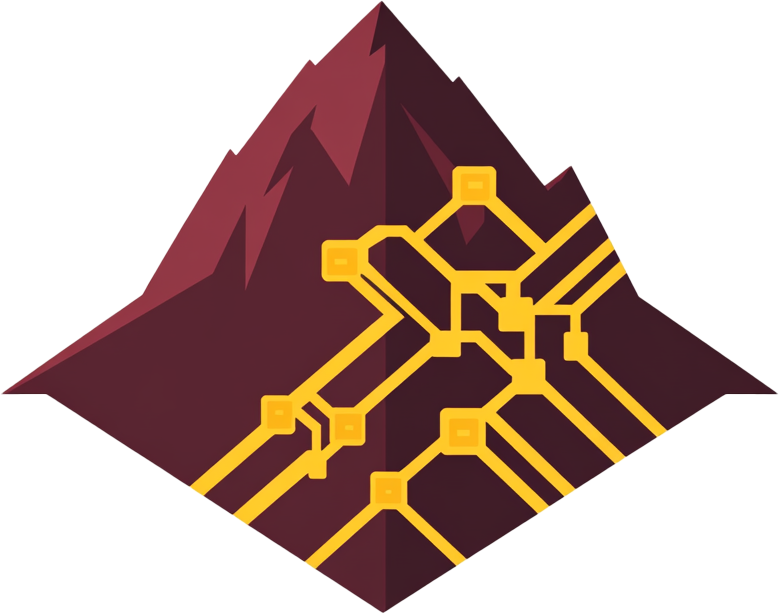This past weekend, I rebuilt treqmusic.com using Cursor, Midjourney, and Adobe Firefly, and I’m blown away by how far creative and development tools have come. With thoughtful guidance, these AI-powered tools turned a weekend project into a fast, accessible, secure, SEO-ready, and visually sharp website in just hours.
Below, I share the tools that powered this rebuild and a simplified checklist to help you launch or refresh your own web project—whether you’re a solo creator, part of an agency, or an expert.
The Tools That Made It Happen
Cursor: A coding co-pilot that suggests code, refactors cleanly, and explains decisions based on your project. You guide its output to keep coding fast and precise.
Midjourney and Adobe Firefly: Design tools that generate visuals, moodboards, and layouts. With your direction, they cut through design indecision for polished results.
Why It Works
These tools let you own the process—design, code, launch—while saving time. Solo creators can ship fast, while agencies and experts can use them to boost efficiency and enhance teamwork. But they’re not magic: you need to guide them to avoid generic outputs or overcomplicating things.
Simplified AI-Assisted Checklist
This lean checklist gets you from idea to live site quickly. Choose one of two paths based on your needs: a simple static site (like I used for treqmusic.com) or a modern framework for scalability. Guide AI tools at every step—prompt clearly and review outputs.
Planning and Setup (1 hour)
Static HTML, CSS, JavaScript (My choice for treqmusic.com)
- Ideal for simple sites, fast loads, and strong SEO.
- Define goal: Who’s the site for? What’s its purpose? (e.g., “Showcase music with clean design”).
- Set up: Create index.html, style.css, script.js; host on Netlify (drag-and-drop or Git).
- Use Cursor to scaffold files; prompt ChatGPT for meta tags or accessibility tips.
- Generate hero images or logos with Midjourney or Firefly.
React or Next.js (For scalable projects)
- Great for interactive sites or future growth (e.g., apps, APIs).
- Define goal: Same as above, but plan for interactivity (e.g., “Dynamic music player”).
- Set up: Run
npx create-next-app; push to GitHub; deploy on Vercel. - Use Cursor for code setup; prompt ChatGPT for SEO or CMS configs.
- Create visuals with Midjourney or Firefly for consistent branding.
Common Tools: Cursor (code), Midjourney/Firefly (design), ChatGPT (content, accessibility), Netlify/Vercel (hosting with HTTPS).
Design (1-2 hours)
- Prompt Midjourney/Firefly: “Minimalist website design, blue tones, music vibe.”
- Pick fonts, colors, and a simple layout (header, hero, content, footer).
- Ensure accessibility: High-contrast colors, readable fonts (prompt ChatGPT: “WCAG-compliant styles”).
- Test mobile view: Use AI-generated mockups to check responsiveness.
Development (2-3 hours)
- Static: Write HTML/CSS/JS with Cursor’s suggestions; keep it to 2-3 core pages.
- React/Next.js: Build 2-3 components (e.g., Navbar, Hero); use Cursor for boilerplate.
- Optimize: Compress images (Firefly exports), minify code, lazy-load assets.
- Secure: Enable HTTPS (auto on Netlify/Vercel), add basic input checks.
- Prompt Cursor: “Optimize JavaScript for speed” or “Refactor CSS for mobile.”
SEO and Content (1 hour)
- Research keywords: Use ChatGPT (“Suggest 5 SEO keywords for music website”).
- Write content: Draft with ChatGPT, then edit for your voice.
- Add meta tags, alt text, and headings (H1, H2).
- Use ChatGPT prompts like: “Write SEO meta description for a music site.”
- Set up analytics: Add Google Analytics or Plausible.
Testing (30 minutes)
- Run Lighthouse (Chrome DevTools) for speed and SEO scores.
- Check accessibility with WAVE or ChatGPT prompts (“List accessibility errors”).
- Test on mobile and desktop; ensure forms and links work.
- Fix broken images or missing tags.
Deployment (15 minutes)
- Push to Netlify/Vercel via Git or drag-and-drop (static).
- Verify HTTPS, links, and mobile view post-launch.
- Check speed: Aim for Lighthouse score >85.
Post-Launch (Ongoing)
- Monitor analytics: Tweak based on traffic data.
- Update content: Use ChatGPT for new ideas, then refine.
- Check security: Watch for hosting alerts or outdated plugins.
- Scale up: Add features (e.g., APIs) or bring in agency expertise for complex needs.
Tradeoffs to Watch
- Learning curve: AI tools take practice; outputs aren’t always perfect.
- Generic risk: Over-relying on AI can lead to bland designs or code.
- Complex projects: Unique sites may need more human expertise than AI alone.
The Future of Web Creation
Creative and web development is now AI-assisted and design-driven, but it’s about blending these tools with your expertise—solo or with a team—to build fast, high-quality websites that bring ideas to life. For treqmusic.com, guiding Cursor’s code and Midjourney’s visuals made all the difference. Agencies can use these tools to streamline workflows and deliver standout results.