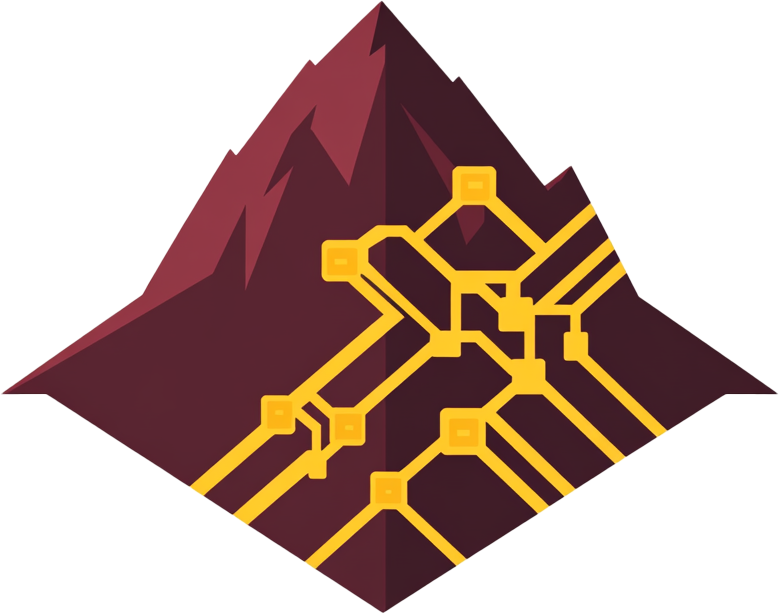Introduction to Knowledge-Centered Service (KCS)
Knowledge-Centered Service (KCS) is a proven methodology that transforms how support teams manage and share knowledge to deliver exceptional customer service. Unlike traditional knowledge management, which often silos information, KCS integrates knowledge creation and maintenance into the daily workflow of support teams. It’s about capturing, structuring, and reusing knowledge to solve issues faster, improve team efficiency, and enhance customer satisfaction.
Why does this matter? In today’s fast-paced world, customers expect quick, accurate resolutions. Support teams are under pressure to handle increasing ticket volumes while onboarding new analysts efficiently. KCS addresses these challenges by turning every support interaction into an opportunity to build a reusable knowledge base that benefits both the team and the customer.
Why KCS Matters: The Problem and the Promise
Picture a hypothetical support team at a mid-sized tech company struggling with repetitive tickets, inconsistent answers, and lengthy onboarding for new analysts. Their average resolution time is 48 hours, with new analysts taking three months to reach full productivity. Tickets pile up, and customer satisfaction scores hover around 70%.
Now imagine this team adopts KCS. By implementing a structured knowledge-sharing process, they reduce resolution times to under 24 hours. New analysts are onboarded 70% faster, reaching proficiency in just one month. Ticket volume drops by 20% as customers find answers in a self-service knowledge base, and satisfaction scores climb to 85%. These potential results align with real-world findings from industry leaders like Atlassian, who report benefits such as faster resolutions, fewer tickets, and happier customers.
KCS delivers these outcomes by fostering a culture of continuous knowledge improvement. It’s not just about documenting solutions—it’s about making knowledge a living, evolving asset that grows with every interaction.
The Basics of KCS Workflow
KCS is built on a simple yet powerful workflow that integrates knowledge management into the support process. Here’s how it works:
- Capture Knowledge in the Moment: When an analyst resolves an issue, they capture the problem and solution in real-time using a structured format. This ensures details are fresh and accurate.
- Structure for Reuse: Knowledge is organized with clear, searchable fields (e.g., issue, environment, resolution). This makes it easy for others to find and use later.
- Solve and Evolve: As analysts use the knowledge base to resolve tickets, they refine and update articles based on new insights or customer feedback, keeping the knowledge current.
- Self-Service Enablement: Approved articles are published to a customer-facing knowledge base, empowering users to find answers independently.
This cycle—called the “Solve Loop” and “Evolve Loop”—ensures knowledge is continuously created, used, and improved. It’s a shift from reactive firefighting to proactive knowledge sharing.
Real Benefits of KCS
The impact of KCS is measurable and significant. Here are some key benefits, backed by real-world results:
- Faster Resolution Times: Atlassian reports that KCS reduced their average resolution time by up to 50%, as analysts quickly access proven solutions.
- Efficient Onboarding: New analysts get up to speed 70% faster by leveraging a robust knowledge base instead of relying on tribal knowledge.
- Fewer Support Tickets: By enabling self-service, KCS cuts ticket volume. Atlassian saw a 20-30% reduction in tickets as customers resolved issues independently.
- Happier Customers: Consistent, accurate answers lead to higher satisfaction. Companies using KCS often see customer satisfaction scores rise by 10-15 points.
- Empowered Teams: Analysts feel more confident and productive when they can rely on a shared knowledge base, reducing stress and burnout.
Mini-Case Study: A Support Team’s KCS Journey
Consider “TechTrend Innovations,” a fictional SaaS company with a 20-person support team. Before KCS, their analysts spend hours searching for answers in scattered documents or emailing colleagues. Customers receive inconsistent responses, and new hires struggle to learn the ropes.
After adopting KCS, TechTrend implements a structured knowledge base integrated with their ticketing system. Analysts begin capturing solutions during ticket resolution, using templates to ensure consistency. Within six months, resolution times drop from 36 hours to 18 hours. New hires are productive in three weeks instead of three months. Customers access a self-service portal, reducing ticket volume by 25%. Satisfaction scores jump from 65% to 80%, and the team reports higher morale.
Getting Started with KCS: A Practical Checklist
Ready to bring KCS to your support team? Here’s a simple checklist to kick things off:
- Assess Your Current State: Audit your existing knowledge management practices. Identify gaps, such as inconsistent documentation or lack of self-service options.
- Get Leadership Buy-In: Educate stakeholders on KCS benefits using data like faster resolutions and happier customers.
- Train Your Team: Introduce analysts to KCS principles and workflows. Start with a pilot group to build momentum.
- Choose the Right Tools: Select a knowledge management platform that integrates with your ticketing system and supports structured content.
- Start Small, Iterate Often: Begin with a single product or issue type. Encourage analysts to capture knowledge in real-time and refine articles collaboratively.
- Measure and Celebrate: Track metrics like resolution time, ticket volume, and customer satisfaction. Share wins to sustain engagement.
Call to Action
Knowledge-Centered Service isn’t just a methodology—it’s a game-changer for support teams and customers alike. By embedding knowledge into your workflow, you can solve issues faster, empower your team, and delight your customers.
Want to dive deeper? Subscribe to our newsletter for a free “KCS Implementation Checklist” coming next week. It’s packed with actionable steps to help you launch KCS successfully. Plus, if you found this article useful, share it on LinkedIn or Twitter to spark a conversation with your network!